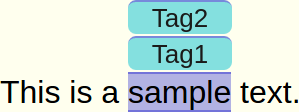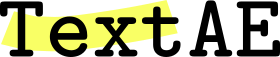View Modes
TextAE shows annotations either in
- Full View mode, or
- Simple View mode.
The view mode can be switched by toggling the Simple View button:

In the Simple View mode, an instance of denotation is represented just by a label:
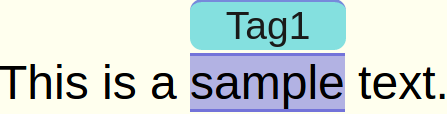
However, in the Full View mode, an instance of denotation is represented by a round handle which is attached to a label:
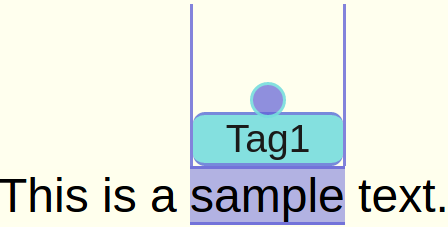
Handles are used for relation annotation.
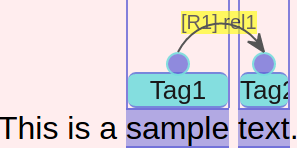
Therefore, relation annotation must be performed in the Full View mode.
Handles are also necessary to represent multiple denotations made to the same span with the same tag.
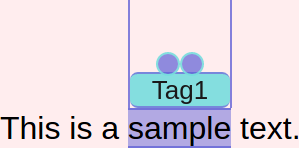
The above example shows that the same tag Tag1 is annotated to the span, sample, twice.
Therefore, if your annotation needs to have multiple instances of identical denotation, you have to work in the Full View mode.
However, different tags can be annotated to the same span in the Simple View mode.