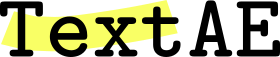Inspect
The annotation being edited through a TextAE instance can be inspected by specifying the inspect parameter for a TextAE instance.
The example below, the inspect parameter of a TextAE instance is specified, and a div element whose id the same as the value of the inspect parameter is created:
<div class="textae-editor" mode="edit" inspect="annotation">
{
"text":"Hello World!",
"denotations":[
{"span":{"begin":0,"end":5},"obj":"Greet"},
{"span":{"begin":6,"end":11},"obj":"Object"}
]
}
</div>
<div id="annotation"></div>
The div element then contains the annotation maintained by the TextAE instance, which is updated whenever a change is made to the annotation.
The div element coded above will be rendered as below:
{
"text":"Hello World!",
"denotations":[
{"span":{"begin":0,"end":5},"obj":"Greet"},
{"span":{"begin":6,"end":11},"obj":"Object"}
]
}
You are suggested to use the developer tool of you browser to inspect the div element whose id is annotation while you are editing the annotation.