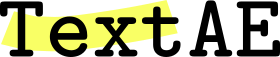Editing Modes
TextAE works in one of the four modes described below:
View mode ( )
)
- The content (text and annotations) cannot be changed, but only viewed.
- When a label is a URL (or associated with a URL), it will become a link to the URL.
- A span of the text in TextAE can be selected for copy & paste.
Term edit mode ( )
)
- Term annotations can be created and edited.
- A term annotation involves selection of a text span (by a mouse drag-and-drop operation) and specification of the type of the term represented by the text span.
- The text span for a term annotation is relatively short, e.g., a word or a number of words.
Block edit mode ( )
)
- Block annotations can be created and edited.
- Similarly to term annotation, a block annotation involves selection of a text span (by a mouse drag-and-drop operation) and specification of the type of the block represented by selected text span.
- The text span for a block is relatively long, e.g., a sentence or a phrase.
Relation edit mode ( )
)
- Relation annotations can be created and edited.
Text edit mode ( )
)
- The source text can be edited, while keeping the annotation.
- Select a span of text, then the span of text can be edited.
- A text span containing part or all of an annotation cannot be selected for editing.