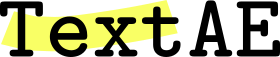Attributes
Attributes can be added to annotations (denoations, blocks, relations).
To add an attribute to an annotation,
select the annotation and click
the Entity, Block or Relation Configuration icon  ,
to open the Configuration dialog,
where you can choose a predefined attribute type or define a new attribute type as you like.
,
to open the Configuration dialog,
where you can choose a predefined attribute type or define a new attribute type as you like.
Choose the attribute type and the value you want to add to the selected denotation(s).
Shortcut keys for attribute annotation
Note that each attribute type gets its shortcut key among 1 through 9, in the order they appear in the Configuration dialog: in the Entity Configuration dialog, the first tab is always ‘Type’, and following tabs correspond to attribute types. The leftmost attribute type gets the shortcut key ‘1’, the next one gets the shortcut key ‘2’, and so on.
Pressing the shortcut key of an attribute type will create an attribute of the type, to the selected denotation(s). If the selected denotation(s) already has an attribute of the type, it will let you modify the attribute. Pressing the shortcut key together with the shift key will remove the attribute from the selected denotation(s).